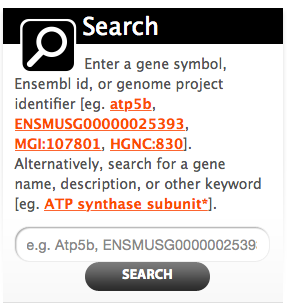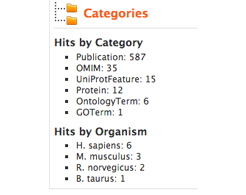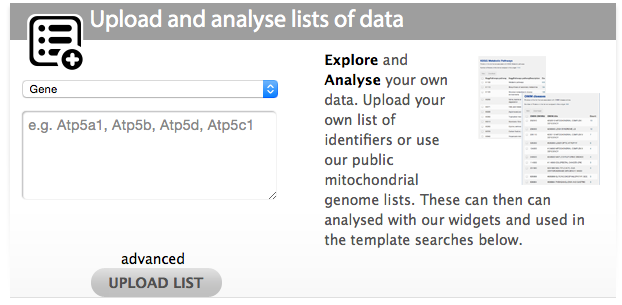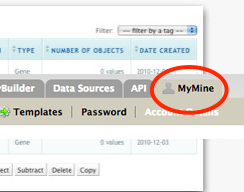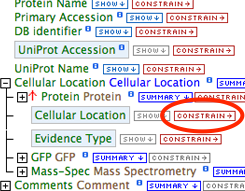Main menu
You are here
Feature Summary
Here is a brief summary of the features of MitoMiner. These features are described in depth in the tutorials.
Search
Our search engine operates across many data fields giving you the highest chance of getting a result - type your search words in the box.
You can search by:
- Gene symbols (e.g. atp5b)
- Ensembl IDs (e.g. ENSMUSG00000025393)
- NCBI gene IDs (e.g. 506)
- Genome database ID's such as Hugo, MGI, RGD, ZFIN, SGD and PomBase.
- Gene descriptions (try using '*' as a wildcard to broaden the results)
- UniProt protein IDs (e.g. P56480)
- KEGG identifiers (IDs and descriptions for ECs, pathways, reactions and compounds)
- OMIM identifiers (IDs or descriptions such as 'diabetes')
Search supports AND, OR, NOT and wildcard *. You can access Search from the home page or use QuickSearch, located top right on every page.
Search categories
Search categories show you the different places where your search words were found (eg. within Gene, Protein, OMIM etc). You can use these categories to filter for the type of results that are most relevant to you. When you've filtered by category, you can even save the results straight to a List.
Lists
The Lists area lets you operate on whole sets of data at once. You can upload your own Lists (such as a list of gene candidates) or save them from results tables. We also create useful Public Lists for everyone to use such as the MitoCarta 2.0 and IMPI sets of mitochondrial genes. You can explore your data on the List Analysis Page
- Ask questions about your list using our predefined Templates
- Combine or subtract the content of other Lists
- Uncover hidden relationships with our analysis Widgets
You can work with Lists from the Home page or select Lists from the Tab bar, located at the top of every page.
Templates
Our predefined template searches are designed to perform common types of query. Templates provide you with a simple form that lets you define your starting point and optional filters to help focus your search.
Templates cover common questions like:
- I have a list of genes - what evidence do they have of being mitochondrial?
- This gene came up in my results - what can I find out about it?
- What genes with a particular function are found in the mitochondrion?
You can work with Templates from the Home page or select Templates from the Tab bar, located at the top of every page. If you have a request for a template that you think will be useful to others, let us know!
MyMine
MyMine is your personal space on MitoMiner. Creating an account is easy. Just provide an e-mail and a password and you're ready to go.
Your account allows you to:
- Save Queries and Lists
- Modify and save Templates for later use
- Mark Public Templates as favourites so they're easier to find
You can access MyMine from the Tab bar, located at the top of every page.
Note: Your data and e-mail address are confidential and we won't send you unsolicited mail.
QueryBuilder
The QueryBuilder (QB) is the most powerful feature of MitoMiner.
Its advanced interface lets you:
- Construct your own custom searches
- Modify your previous searches
- You can even edit our predefined Templates.
The easiest way to get started with QB is by editing one of our pre-existing Template searches. Detailed instructions on how to use the QB can be found in this tutorial.
You can access QueryBuilder from the Tab bar, located at the top of every page.